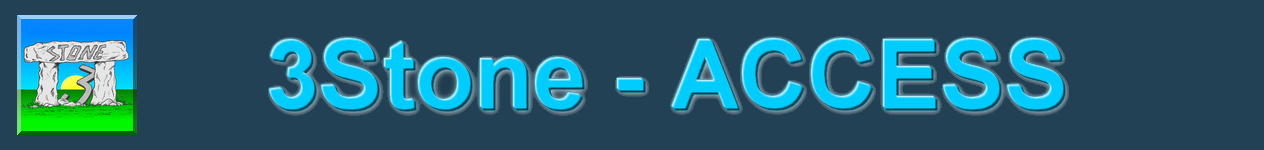Accéder au Net (API)
Accès FTP et Internet (Fonctions API)
Pour commencer, l'API Windows standard :
Option Compare Database
Option Explicit
'/
'/ A placer dans la partie déclarative
'/
Public Const NO_ERROR = 0
Public Const FILE_ATTRIBUTE_READONLY = &H1
Public Const FILE_ATTRIBUTE_HIDDEN = &H2
Public Const FILE_ATTRIBUTE_SYSTEM = &H4
Public Const FILE_ATTRIBUTE_DIRECTORY = &H10
Public Const FILE_ATTRIBUTE_ARCHIVE = &H20
Public Const FILE_ATTRIBUTE_NORMAL = &H80
Public Const FILE_ATTRIBUTE_TEMPORARY = &H100
Public Const FILE_ATTRIBUTE_COMPRESSED = &H800
Public Const FILE_ATTRIBUTE_OFFLINE = &H1000
Public Const FORMAT_MESSAGE_FROM_HMODULE = &H800
Public Const INTERNET_INVALID_PORT_NUMBER = 0
Public Const ERROR_NO_MORE_FILES = 18
Const FTP_TRANSFER_TYPE_UNKNOWN = &H0
Const FTP_TRANSFER_TYPE_ASCII = &H1
Const FTP_TRANSFER_TYPE_BINARY = &H2
Const INTERNET_DEFAULT_FTP_PORT = 21
Const INTERNET_SERVICE_FTP = 1
Const INTERNET_FLAG_RELOAD = &H80000000
Const INTERNET_FLAG_PASSIVE = &H8000000
Const INTERNET_OPEN_TYPE_PRECONFIG = 0
Const INTERNET_OPEN_TYPE_DIRECT = 1
Const INTERNET_OPEN_TYPE_PROXY = 3
Const INTERNET_OPEN_TYPE_PRECONFIG_WITH_NO_AUTOPROXY = 4
Const MAX_PATH = 260
Const PassiveConnection As Boolean = True
Private Type FILETIME
dwLowDateTime As Long
dwHighDateTime As Long
End Type
Private Type WIN32_FIND_DATA
dwFileAttributes As Long
ftCreationTime As FILETIME
ftLastAccessTime As FILETIME
ftLastWriteTime As FILETIME
nFileSizeHigh As Long
nFileSizeLow As Long
dwReserved0 As Long
dwReserved1 As Long
cFileName As String * MAX_PATH
cAlternate As String * 14
End Type
Public Declare Function InternetCloseHandle Lib "wininet" _
(ByRef hInet As Long) As Long
Public Declare Function InternetConnect Lib "wininet.dll" _
Alias "InternetConnectA" _
(ByVal hInternetSession As Long, _
ByVal sServerName As String, _
ByVal nServerPort As Integer, _
ByVal sUserName As String, _
ByVal sPassword As String, _
ByVal lService As Long, _
ByVal lFlags As Long, _
ByVal lContext As Long) As Long
Public Declare Function InternetOpen Lib "wininet.dll" _
Alias "InternetOpenA" _
(ByVal sAgent As String, _
ByVal lAccessType As Long, _
ByVal sProxyName As String, _
ByVal sProxyBypass As String, _
ByVal lFlags As Long) As Long
Public Declare Function InternetOpenUrl Lib "wininet.dll" _
Alias "InternetOpenUrlA" _
(ByVal hInternet As Long, _
ByVal lpszUrl As String, _
ByVal lpszHeaders As String, _
ByVal dwHeadersLength As Long, _
ByVal dwFlags As Long, _
ByVal dwContext As Long) As Long
Public Declare Function InternetReadFile Lib "wininet.dll" _
(ByVal hFtpSession As Long, _
ByVal strBuffer As String, _
ByVal lngLengthBuffer As Long, _
lngBytesRead As Long) As Boolean
Public Declare Function InternetWriteFile Lib "wininet.dll" _
(ByVal hFile As Long, _
ByRef sBuffer As Byte, _
ByVal lNumBytesToWrite As Long, _
dwNumberOfBytesWritten As Long) As Integer
Public Declare Function FtpSetCurrentDirectory Lib "wininet.dll" _
Alias "FtpSetCurrentDirectoryA" _
(ByVal hFtpSession As Long, _
ByVal lpszDirectory As String) As Boolean
Public Declare Function FtpGetCurrentDirectory Lib "wininet.dll" _
Alias "FtpGetCurrentDirectoryA" _
(ByVal hFtpSession As Long, _
ByVal lpszCurrentDirectory As String, _
lpdwCurrentDirectory As Long) As Long
Public Declare Function FtpCreateDirectory Lib "wininet.dll" _
Alias "FtpCreateDirectoryA" _
(ByVal hFtpSession As Long, _
ByVal lpszDirectory As String) As Boolean
Public Declare Function FtpRemoveDirectory Lib "wininet.dll" _
Alias "FtpRemoveDirectoryA" _
(ByVal hFtpSession As Long, _
ByVal lpszDirectory As String) As Boolean
Public Declare Function FTPDeleteFile Lib "wininet.dll" _
Alias "FtpDeleteFileA" _
(ByVal hFtpSession As Long, _
ByVal lpszFileName As String) As Boolean
Public Declare Function FtpRenameFile Lib "wininet.dll" _
Alias "FtpRenameFileA" _
(ByVal hFtpSession As Long, _
ByVal lpszExisting As String, _
ByVal lpszNew As String) As Boolean
Public Declare Function FtpGetFile Lib "wininet.dll" _
Alias "FtpGetFileA" _
(ByVal hConnect As Long, _
ByVal lpszRemoteFile As String, _
ByVal lpszNewFile As String, _
ByVal fFailIfExists As Long, _
ByVal dwFlagsAndAttributes As Long, _
ByVal dwFlags As Long, _
ByRef dwContext As Long) As Boolean
Public Declare Function FtpPutFile Lib "wininet.dll" _
Alias "FtpPutFileA" _
(ByVal hConnect As Long, _
ByVal lpszLocalFile As String, _
ByVal lpszNewRemoteFile As String, _
ByVal dwFlags As Long, _
ByVal dwContext As Long) As Boolean
Public Declare Function FtpOpenFile Lib "wininet.dll" _
Alias "FtpOpenFileA" _
(ByVal hFtpSession As Long, _
ByVal sBuff As String, _
ByVal Access As Long, _
ByVal Flags As Long, _
ByVal Context As Long) As Long
Public Declare Function InternetGetLastResponseInfo Lib "wininet.dll" _
Alias "InternetGetLastResponseInfoA" _
(lpdwError As Long, _
ByVal lpszBuffer As String, _
lpdwBufferLength As Long) As Boolean
Public Declare Function FtpFindFirstFile Lib "wininet.dll" _
Alias "FtpFindFirstFileA" _
(ByVal hFtpSession As Long, _
ByVal lpszSearchFile As String, _
lpFindFileData As WIN32_FIND_DATA, _
ByVal dwFlags As Long, _
ByVal dwContent As Long) As Long
Public Declare Function InternetFindNextFile Lib "wininet.dll" _
Alias "InternetFindNextFileA" _
(ByVal hFind As Long, _
lpvFindData As WIN32_FIND_DATA) As Long
Dim hConnection As Long
Dim hOpen As Long
Dim sOrgPath As String
Dim pData As WIN32_FIND_DATA
Dim hFile As Long
Dim hFind As Long
Dim lRet As Long
Quelques petits exemples d'utilisations :
NB : Je n'assure pas de support en cas d'anomalies de fonctionnement !!
Lire le contenu d'une page WEB en accès HTTP
Function fReadInURL(strURL As String, _
Optional LenBuf As Long = 50000) As String
Dim sBuffer As String
sBuffer = Space(LenBuf)
hOpen = InternetOpen("HTTPTest", 1, vbNullString, vbNullString, 0)
hFile = InternetOpenUrl(hOpen, strURL, vbNullString, ByVal 0&, _
INTERNET_FLAG_RELOAD, ByVal 0&)
InternetReadFile hFile, sBuffer, Len(sBuffer), lRet
InternetCloseHandle hFile
InternetCloseHandle hOpen
fReadInURL = sBuffer
End Function
Ouvrir une session FTP
Call FTPConnect("ftp.domaine.com", "login", "password")
Public Sub FTPConnect(ftpAddress As String, _
ftpLogin As String, _
ftpPassword As String)
hOpen = InternetOpen("SessionFTP", _
INTERNET_OPEN_TYPE_PRECONFIG, _
vbNullString, vbNullString, 0)
hConnection = InternetConnect(hOpen, ftpAddress, _
INTERNET_DEFAULT_FTP_PORT, _
ftpLogin, ftpPassword, _
INTERNET_SERVICE_FTP, _
IIf(PassiveConnection, INTERNET_FLAG_PASSIVE, 0), 0)
End Sub
Obtenir le nom du dossier distant en cours
Public Function GetRemoteDirectory() As String
Dim strBuffer As String
strBuffer = String(MAX_PATH - 1, " ")
If FtpGetCurrentDirectory(hConnection, strBuffer, MAX_PATH) <> 0 Then
GetRemoteDirectory = Left(strBuffer, MAX_PATH)
End If
End Function
Changer de répertoire distant
Public Sub SetRemoteDirectory(RemoteDirectory As String)
lRet = FtpSetCurrentDirectory(hConnection, RemoteDirectory)
End Sub
Lister les fichiers présents dans un dossier distant
Public Function EnumDirectory() As String
Dim strTmp As String
pData.cFileName = String(MAX_PATH, 0)
hFind = FtpFindFirstFile(hConnection, "*.*", pData, 0, 0)
If hFind = 0 Then
EnumDirectory = "Operation failed"
Exit Function
End If
EnumDirectory = Left(pData.cFileName, _
InStr(1, pData.cFileName, _
String(1, 0), vbBinaryCompare) - 1)
Do
pData.cFileName = String(MAX_PATH, 0)
hFind = InternetFindNextFile(hFind, pData)
If hFind = 0 Then: Exit Do
strTmp = Left(pData.cFileName, _
InStr(1, pData.cFileName, _
String(1, 0), vbBinaryCompare) - 1)
EnumDirectory = EnumDirectory & ";" & strTmp
Loop
End Function
Télécharger un fichier distant depuis le FTP
Public Sub DownloadRemoteFileFTP(strFileName As String, _
strLocalPath As String)
If Right(strLocalPath, 1) <> "" Then: strLocalPath = strLocalPath & ""
lRet = FtpGetFile(hConnection, strFileName, _
strLocalPath & strFileName, 0, 0, 1, 0)
If lRet = 0 Then
MsgBox "Le fichier " & strFileName & _
" n'a pas été trouvé ou le dossier " & _
strLocalPath & " n'existe pas."
Else
MsgBox "Le fichier " & strLocalPath & strFileName & _
" a été enregistré"
End If
End Sub
Supprimer un fichier distant
Public Sub FTPDeleteRemoteFile(strFile As String, Optional strFolder = "")
lRet = FTPDeleteFile(hConnection, strFolder & "" & strFile)
End Sub
Télécharger un fichier local vers le FTP
Public Sub UploadLocalFile(strPathFileName As String, Optional strRemoteFolder = "")
Dim strFileName As String
strFileName = Right(strPathFileName, _
Len(strPathFileName) - _
InStrRev(strPathFileName, _
"", -1, vbTextCompare))
lRet = FtpPutFile(hConnection, strPathFileName, _
strRemoteFolder & "" & strFileName, 1, 0)
End Sub
Obtenir la dernière erreur rencontrée
Sub ShowError()
Dim lErr As Long, sErr As String, LenBuf As Long
'get the required buffer size
InternetGetLastResponseInfo lErr, sErr, LenBuf
'create a buffer
sErr = String(LenBuf, 0)
'retrieve the last response info
InternetGetLastResponseInfo lErr, sErr, LenBuf
'show the last response info
MsgBox "Error " + CStr(lErr) + ": " + sErr, vbOKOnly + vbCritical
End Sub
Fermer la session FTPOn rajoutera systématiquement ces deux lignes de code à la fin du programme :
InternetCloseHandle hConnection
InternetCloseHandle hOpen
Autres possibilités offertes par cette API :
- Ecrire dans un fichier (InternetWriteFile)
- Créer un dossier distant (FtpCreateDirectory)
- Supprimer un dossier distant (FtpRemoveDirectory)
- Renommer un fichier (FtpRenameFile)
Dernière modification : 08/02/2010 02:03
Catégorie : Les mémos - Net
Page lue 8457 fois